Firefox Out-of-Date Warning¶
Firefox periodically displays a warning message stating, "You're on an older version of Firefox".
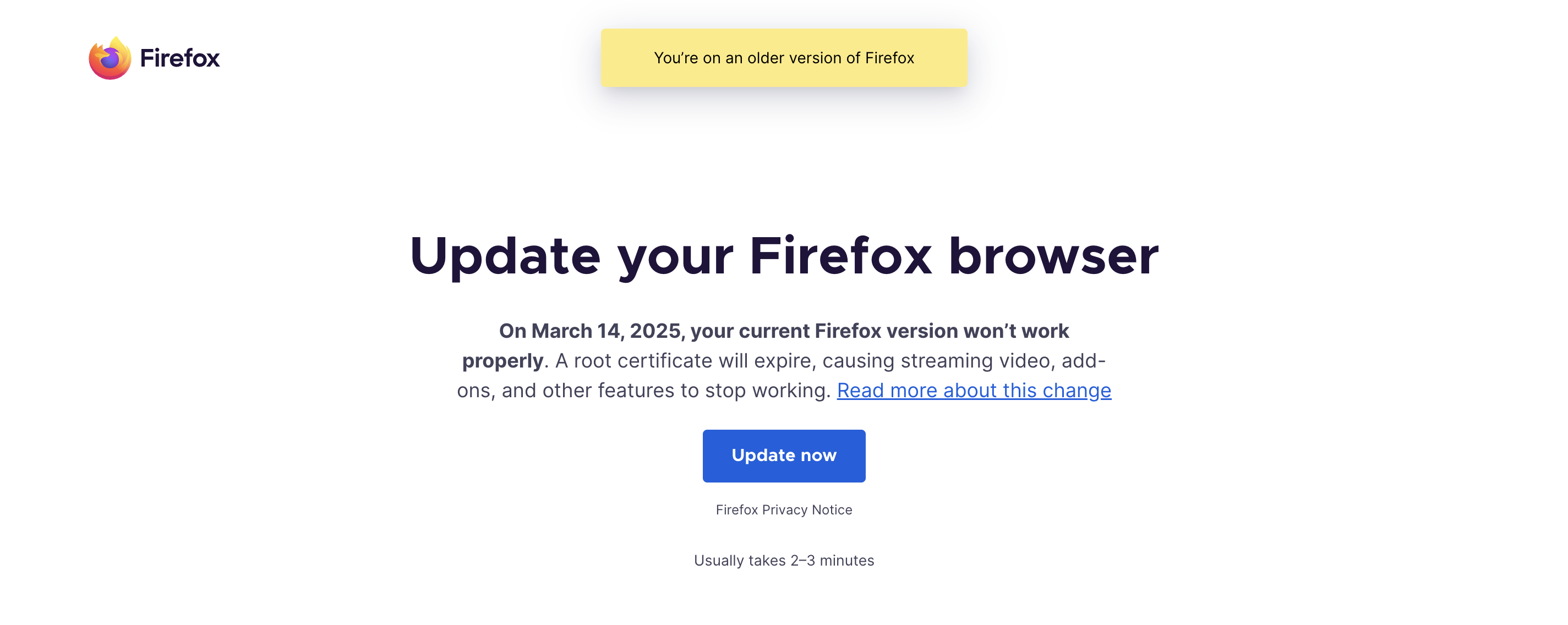
This occurs due to the expiration of root certificates bundled with older browser versions. These certificates are essential for verifying Firefox updates, plugins, and security features. When they expire, users may experience issues with installing add-ons or receiving updates.
To ensure continued functionality and security, users must manually upgrade their browser using the appropriate method for their environment. For more details, please visit the Mozilla Support Article on the update.
Who Is Affected?¶
Older versions of Firefox ESR (on Kali Linux) and regular Firefox (on Windows) are affected.
- Linux (Kali Linux environments): Firefox ESR does not update automatically and must be upgraded through the package manager.
- Windows (Server environments): Firefox typically self-updates, but users should verify the are on the latest version to avoid issues.
Why Does This Happen?¶
Firefox checks for updates by reaching out to Mozilla servers upon startup. If an outdated version is detected, a warning tab appears. Due to Virginia Cyber Range network configurations, blocking or modifying these updates is not possible.
How to Upgrade Firefox¶
For Kali Linux (Firefox ESR)¶
-
Run the following command in the terminal to update Firefox ESR:
sudo apt -y update && sudo apt -y install firefox-esr -
If prompted, click Enter to confirm the installation and accept the default options.
-
Once the installation is complete, restart Firefox to apply the update.
For Windows (Regular Firefox)¶
-
Open Firefox and click the Menu (☰) button in the top right corner of the screen.
-
Select Help > About Firefox.
-
If an update is available, Firefox will automatically download and install it.
-
Restart Firefox to apply the update.
Have a Question? Contact Support¶
Important
Students, please reach out to your instructor who can submit a ticket to our Support Team on your behalf.
We're here to help you. If you still have questions after reviewing the information above, please feel free to submit a ticket with our Support Team and we'll get back to you as soon as possible.
Thank You for Your Feedback!