Cyber Range Status¶
Abstract
The Virginia Cyber Range is committed to providing a reliable and transparent experience for all users. Our status page is designed to keep you informed about the operational status of the platform. This article will guide you through understanding and using the status page effectively.
Accessing the Status Page¶
To stay updated on the Virginia Cyber Range’s operational status, visit our status page at Cyber Range Status. This page is your go-to source for real-time information about the platform’s health.
Uptime: This is the period during which our services or systems are fully operational and available for you to use.
Downtime: This refers to any period when our services or systems are not operational or are temporarily unavailable. Downtime can occur due to scheduled maintenance or unexpected issues.
Component Status¶
At the top of the status page, you'll find an overview of the number of systems currently operational. To the far right, the page also displays the most recent detected downtime event, indicating when the last disruption took place.

Below that, you will find the percentage of uptime in the last 90 days. This section breaks down the operational status of different components of Virginia Cyber Range, such as:
- Courseware: Availability and performance of the course materials.
- Exercise Area: Status of the interactive training environments.
- Knowledge Base: Functionality of the VA Knowledge Base.
- Website: Health of the main website and user access.
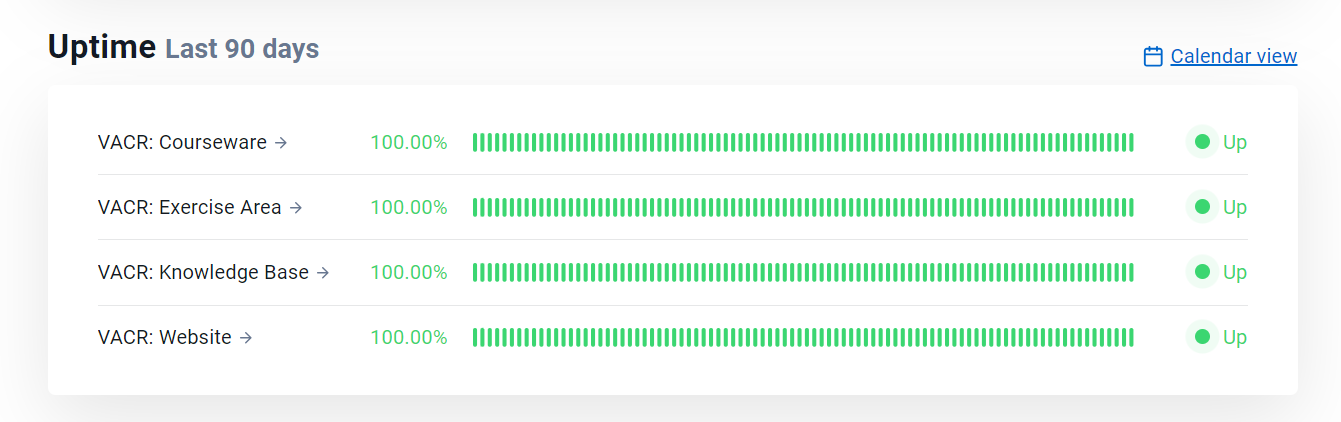
Uptime Metrics¶
The Overall Uptime section displays how reliably the platform has been performing over various time periods:
- Last 24 Hours: Shows the platform's uptime for the past 24 hours.
- Last 7 Days: Displays uptime metrics for the past week.
- Last 30 Days: Provides information on uptime over the past month.
- Last 90 Days: Provides information on uptime over the past 3 months.
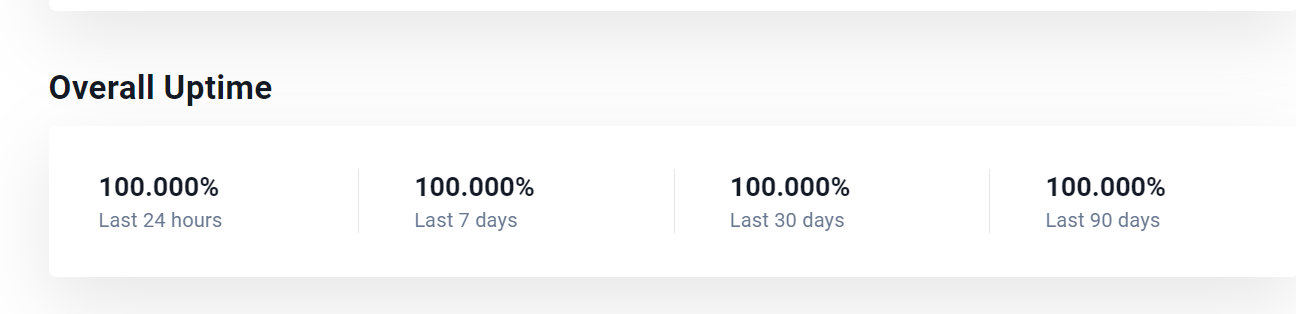
The Status Updates section at the bottom of the page shows updates from the past seven days.
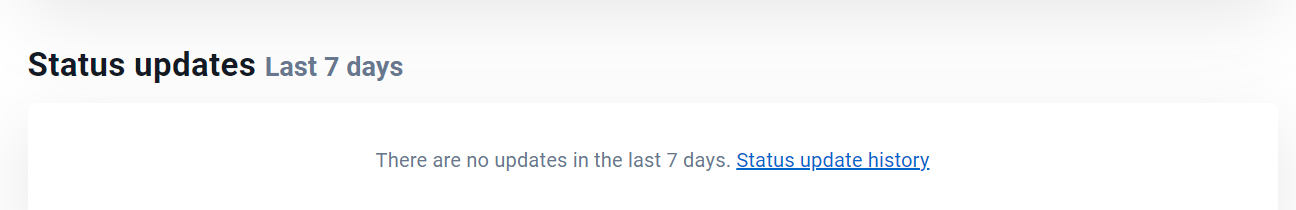
Have a Question? Contact Support¶
We're here to help you. If you still have questions after reviewing the information above, please feel free to submit a ticket with our Support Team and we'll get back to you as soon as possible.
Thank You for Your Feedback!