How to Login to the Cyber Range¶
Abstract
This article will walk you through the process of logging into the Virginia Cyber Range and navigating to the Exercise Area and Courseware Repository.
Logging Into the Cyber Range¶
-
Navigate to the Virginia Cyber Range homepage and click on the Login button.
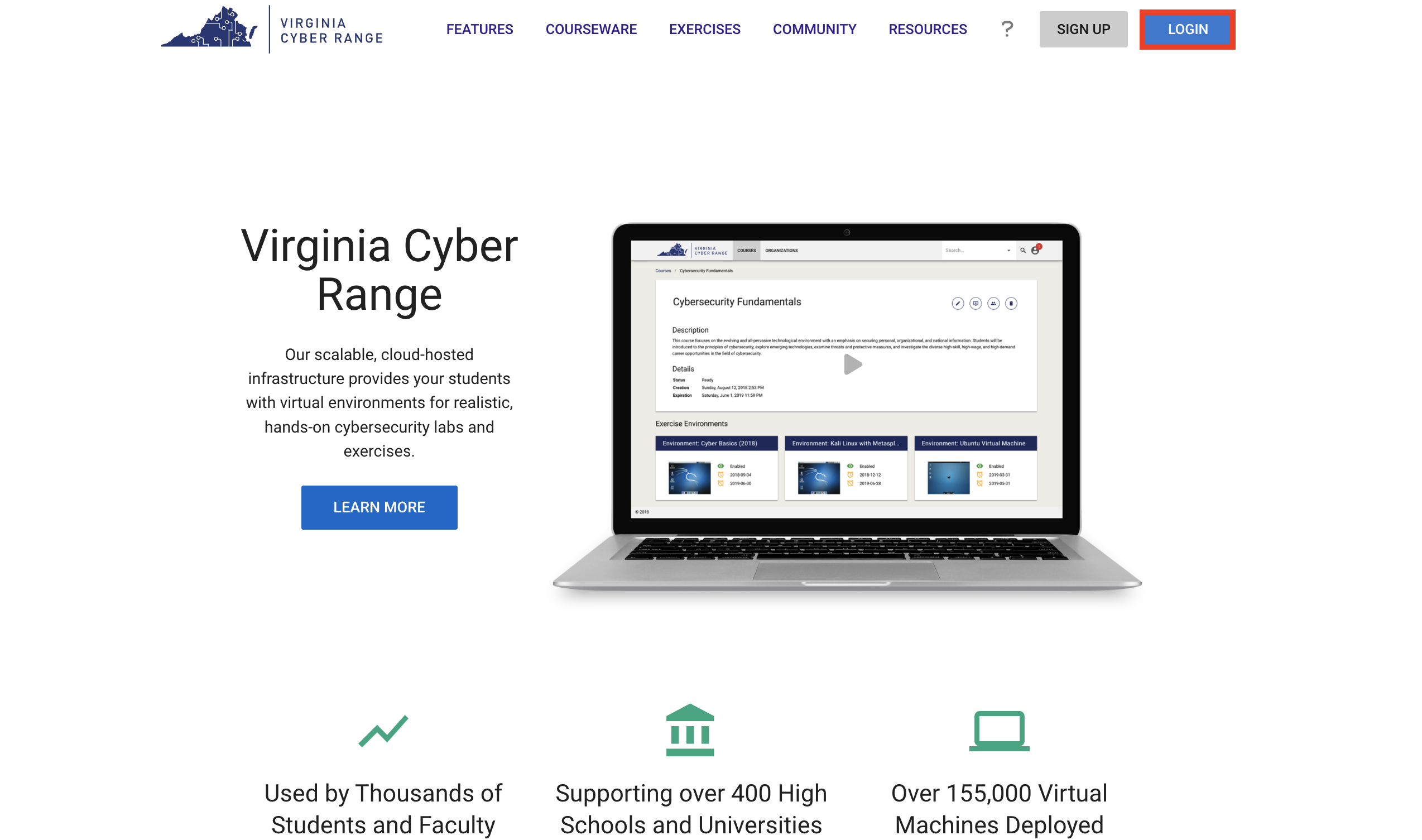
-
Next, you will need to select a sign-in option that corresponds to the account that you originally signed up with. This will be your Google or Azure AD account.
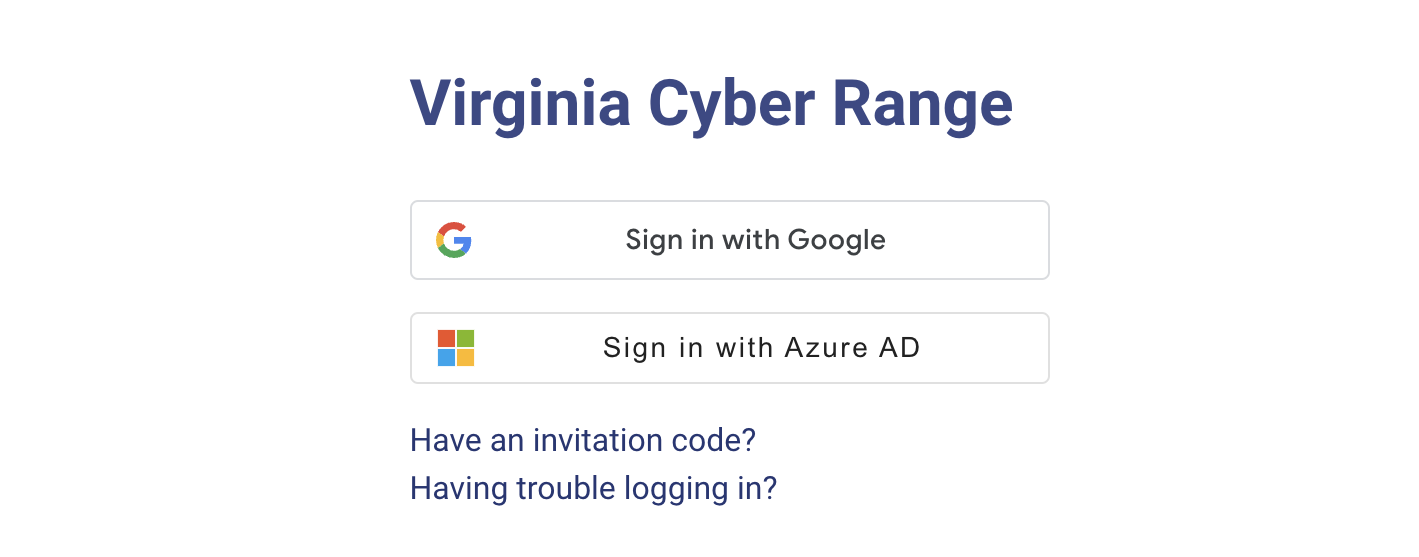
-
Once you have successfully signed in, you will be directed to the Exercise Area, where you will be able to access your existing courses and exercise environments. If you are an instructor and do not have any courses yet, please refer to the article titled Creating a Course.
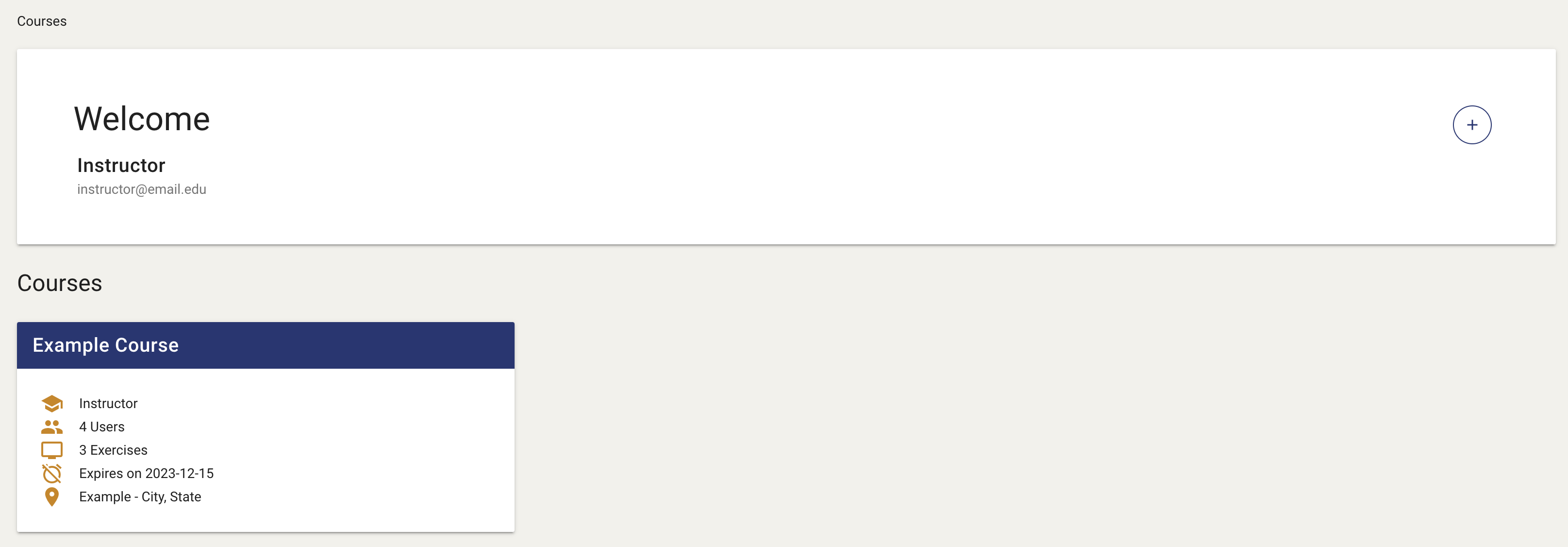
Navigating to the Courseware Repository¶
-
From the exercise area, please click on the Courseware Repository button as shown in the image below. This will take you to the Courseware Repository of the Virginia Cyber Range where you can access courseware modules to use in the Cyber Range.
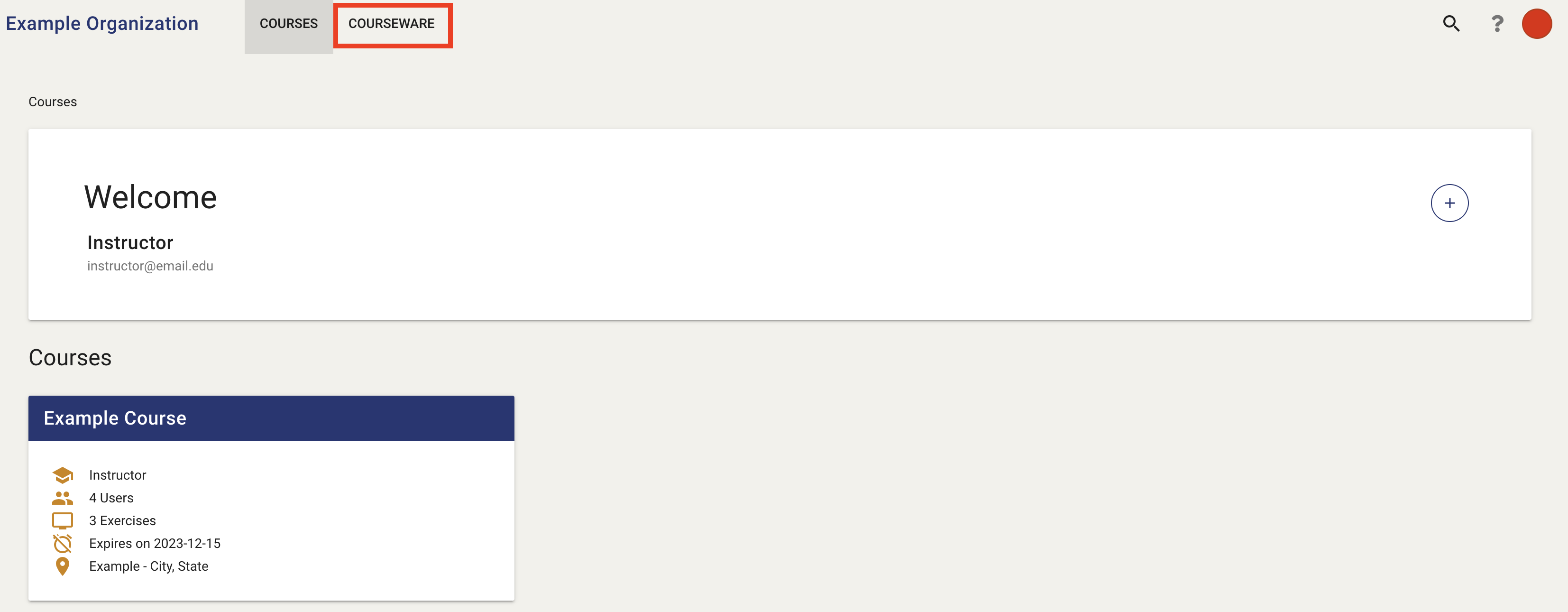
-
After the Courseware Repository page has loaded, you will be able to browse the large selection of modules available to instructors. The page should look like the image below:
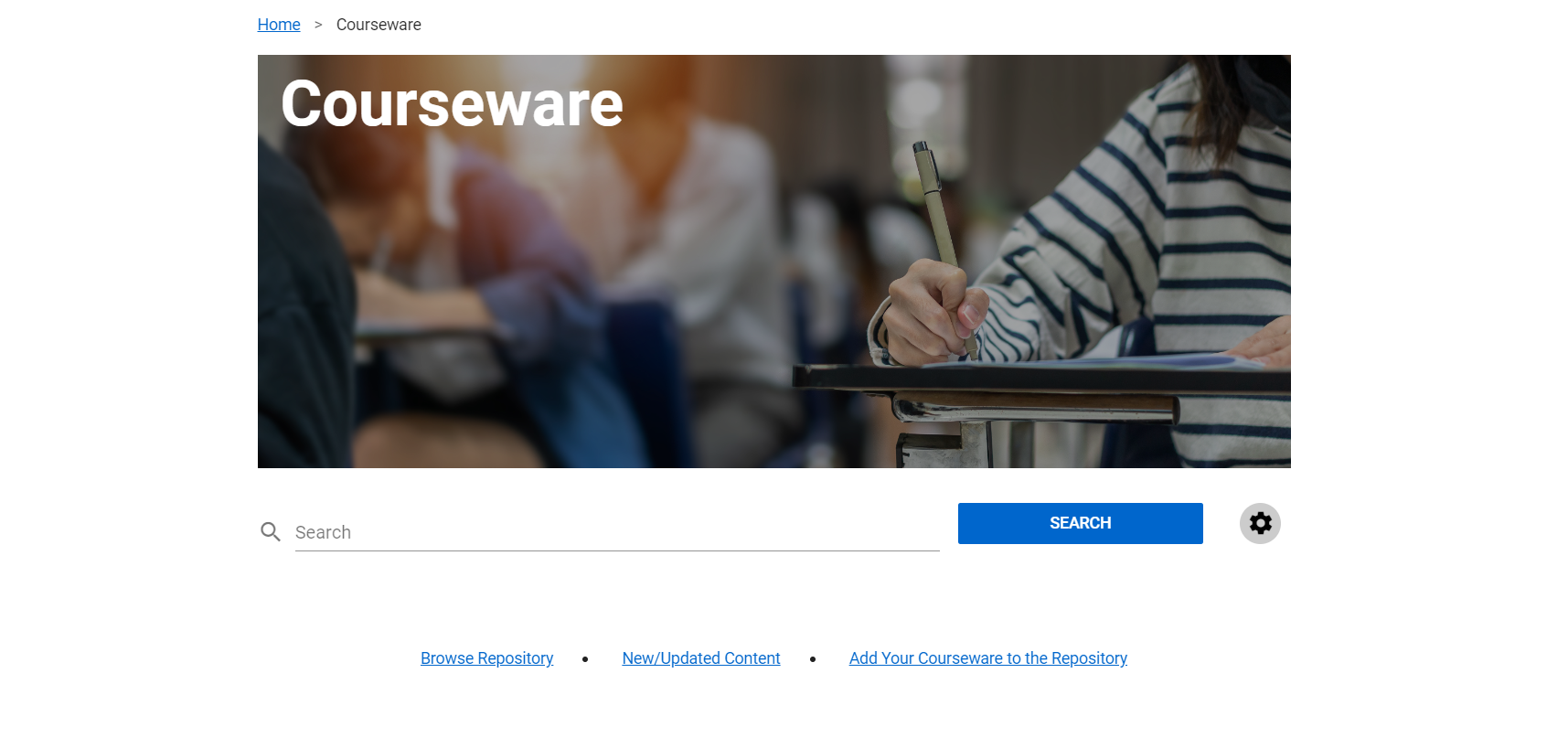
Experiencing Issues Logging In?¶
If you experience any issues logging into the Virginia Cyber Range, please refer to the article titled Can't Login to Cyber Range Exercise Area Account for helpful tips on troubleshooting the matter.
Have a Question? Contact Support¶
Important
Students, please reach out to your instructor who can submit a ticket to our Support Team on your behalf.
We're here to help you. If you still have questions after reviewing the information above, please feel free to submit a ticket with our Support Team and we'll get back to you as soon as possible.
Thank You for Your Feedback!